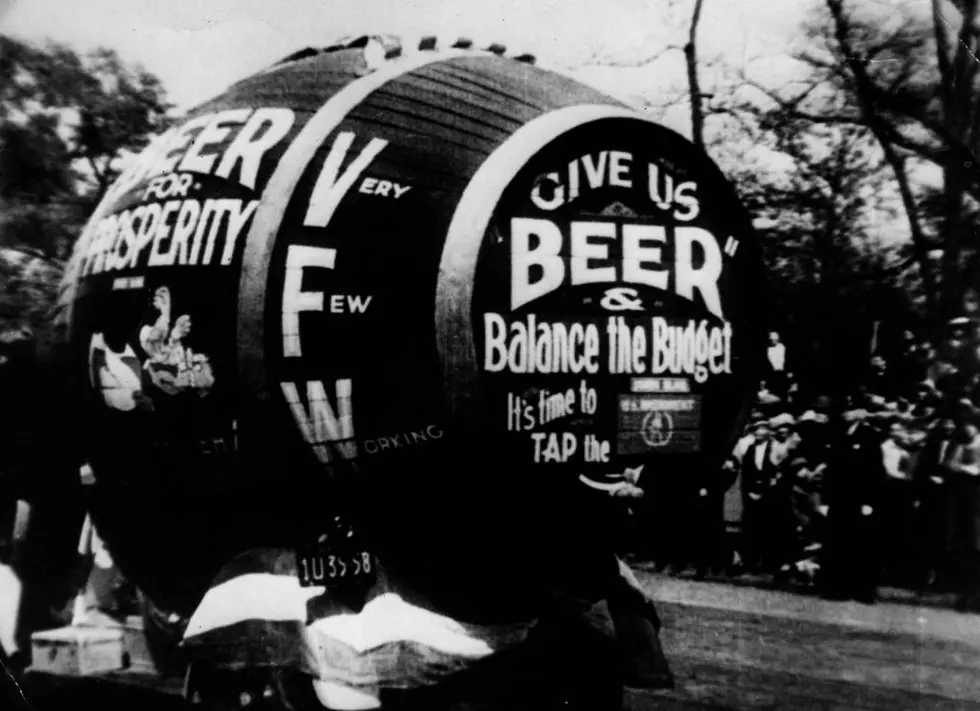Is Your Computer doing THIS? Computer Katie in St. Cloud To The Rescue
THOSE DARN COMPUTERS
Every other Wednesday on "It Matters with Kelly Cordes" on WJON, I have a segment called "Computer Savvy", where we provide you expert advice regarding computer problems and issues. Local business owner Katie Hultquist lives, breathes, and works on computers all day long at Computer Dynamics in St. Cloud, and she joins us every other week, with easy to understand explanations of how to get through the ups and downs of upgrades, viruses, and other issues that you might be having with your computers, cell phones, internet and more. We would love to hear from you and find out what computer issues you are experiencing so that we can help other people throughout central Minnesota understand their computers a little bit better. You can contact Katie with your questions and we'll answer them here. Here are some of the issues Computer Katie has helped solve recently. You can LISTEN to my interview with Katie by clicking on the player below.

COMPUTER QUESTIONS
Adam says: I run some very specialized software on Windows XP for my business. The computer that I have been running it on is starting to act funny – so I fear that it will go
down soon. Is there any way you to get me set up with a newer Windows XP machine with my specialized software on it? I also would like to have a backup hard drive as well in case something happens to the hard drive the software is on.
Katie: Hi Adam! I am sorry to hear that your computer is giving you trouble – but very glad that you contacted me to help you! We can take your working computer and make an image of the software on it and we can put that image onto another hard drive
in a Windows XP computer. We can also make a backup hard drive for you and even an extra backup computer for you if you wish so that we can get you into a great place for the future. Please give us a call at 320-654-9703 so we can figure out the best
time for you to be without your business computer.
TOUCHSCREEN STOPPED WORKING
Bailey says: The touchscreen on my laptop computer seems to be a little wonky lately. All these little circles appear on my screen and start selecting things even when I am not touching the screen. Is there any way I can stop this from happening? I am okay if the touch part of my screen doesn’t work any longer.
Katie: Hi Bailey! Thanks for the great question! The issue that you are having is the touchscreen part of your laptop is malfunctioning. There is no way to fix that issue but
it can be disabled so that you can use it like a non-touchscreen. You can also replace the screen so you can continue to use it with the touchscreen.
MY LAPTOP BIT THE DUST THIS WEEKEND
Mike says: I have an older laptop that stopped turning on over the weekend. I know that the battery has not worked for some time, but I use it plugged in anyway. Is there a
way to check my laptop out to see if it can be revived?
Katie: Hi Mike! If you are plugging your computer in while you are using it, it is OKAY if the battery no longer holds a charge; but if your laptop is not turning on, something bigger might be going on. It would be best to bring your laptop and cord in for a diagnostic test, to determine exactly what's happening and why your laptop is not powering up for you. Then we can see exactly what is going on and why your laptop is not powering up for you.
INTERNET IS SLOWER THAN A SNAIL
Emily says: I would love your advice! I have very slow internet at home, and everything moves at a snail’s pace. I don’t believe I have any other high-speed internet options, but I would still like faster internet. what are my options, other than moving into town and out of the country...which by the way, is NOT an option.
Katie: Hi Emily! That is so difficult when your internet is slower than a snail. I have had other clients that have had similar issues. One thing you can look into is the possibility of using a cell phone provider for your internet. If you have a cell phone that has good coverage at your home, start by calling them to see if they can assist you with an internet plan. You might find that their speeds are better than your current plan. If I were you, I would give them a call right away and find out what your options are.
Kinsley says: I have an issue getting to certain websites on my computer. I have McFee antivirus, and I am wondering if that has something to do with it.
Katie: Sometimes antivirus programs will block certain websites because they are not secure, even if the website is ok. We can work WITH your antivirus to 'create an exception' to go to that website and you should be good to go! Just give me a call at 320-654-9703 and we can schedule a time.
Armando Says: I just got a new Roku for my TV, and I don’t know how to set it up. I am 80 and live on my own and would love for you to help me get set up. Is this a service that you offer?
Katie: Armando, I would LOVE to help you get your Roku set up with your TV. I work with people at their homes all the time to set up smart TVs, Rokus, Apple TVs, Mesh systems, and lots of other stuff. Just give me a call and we can set up a time to work on your Roku that works for both of us.
Eric says: I have some old Mac computers at home that store important family pictures. I can no longer access them, so I need some help recovering the files. Is there a way to recover those important memories?
Katie: First of all, I can absolutely help you with your old Macs. We do a lot of data recovery here and would love to help you with that. It takes special software that we have to recover data and the best part is that your computer does not even have to boot up into the operating system for us to get the information that you need.
Amanda Says: I upgraded to Windows 11 and now everything is a mess! I had Windows 10 and everything was working fine. Unfortunately, Windows 11 downloaded itself and now lots of weird things are happening. I really want to use Windows 11, but I don’t know how to fix all these issues. What can I do?
Katie: Windows 11 upgrades from previous operating systems can cause lots of issues.
It's important that you backup your important files, reinstall Windows 11 from scratch, and then put your files back on. We can help you with this. Once we do this, your computer will be working well once again.
HAVING ISSUES? ASK COMPUTER KATIE
If you have questions about your computer, contact Katie Hultquist at Computer Dynamics. Katie will help you with your issues, and we'll use your questions for our next broadcast and story. Here's how you can contact Katie:
- Call Computer Dynamics at 320-654-9703
- Email Katie with your questions: katie@computerdynamicssaintcloud.com
- Visit the website by clicking HERE now.
Central Minnesota County Fair Schedule 2022
8 Disappointing Pets All Minnesota Kids Had
Minnesota Town Buys an Elementary School, Turns It Into an AirBnb
More From 98.1 Minnesota's New Country