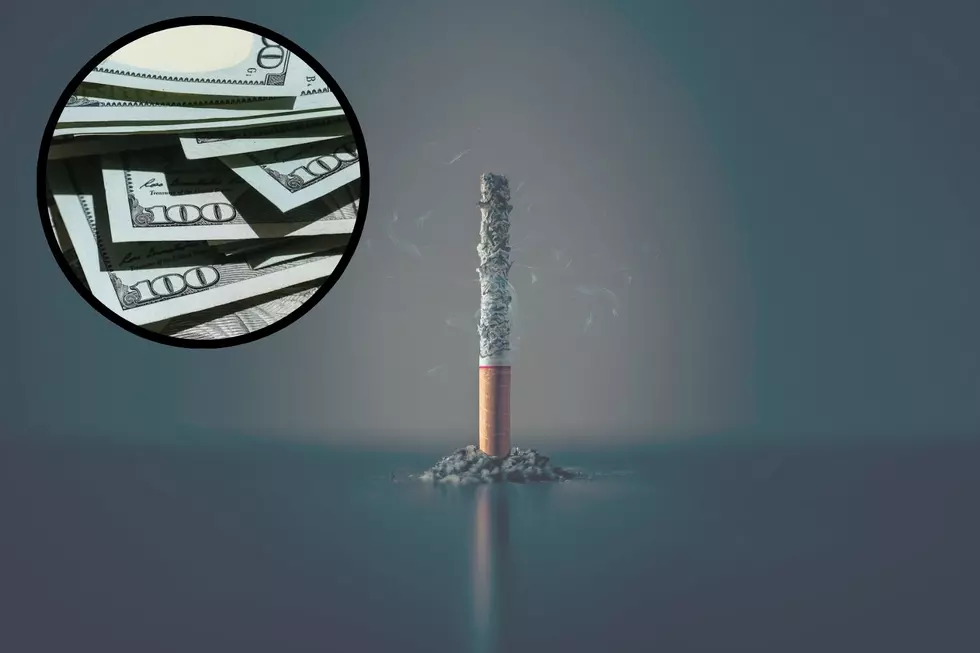Dr. Katie Is Back Answering Your Computer Related Questions
Julia: Hello, Katie! My name is Julia and I have a really old MacBook
computer that is no longer updating. I don’t run any specialized
software that would require me to buy a new Mac…so could you
sell me a PC computer instead and transfer all my files from my
old mac to the new PC?
Dr. Katie: Hi Julia! We have a lot of people come into our shop asking the same question. If you are running an older mac that is no longer updating, and don’t run any mac specific software, we can absolutely set you up with a Windows PC. Many people don’t want to spend the money to get a new Mac when they can buy a Windows PC for much less, and we have a big selection of Windows PCs and laptops in stock. So, feel free to stop by Julia, and we can show you what we have
on hand. We are located behind the Red Lobster restaurant on
Division Street in Saint Cloud. Hope to see you soon.

Austin: Hello! My laptop computer stopped taking a charge. I think a part broke off inside the port on the laptop where I plug in the power cord. I really like this laptop and don’t want to buy a new one yet…is there a way to replace that charging port?
Dr. Katie: Hi Austin! Thank you for the question. Charging ports on laptops can be damaged simply because we use them so much. We are continually plugging and unplugging the power cord from our laptop and over time it can cause the port itself to become damaged. Many times, we can replace that part, and then you can continue to use your laptop.
Typically, it just takes around a week or so to get the part in
and repair it, so you won’t be without your laptop for too
long.
Emily: Dr. Katie, I have a bunch of old laptop computers at home with family pictures on them. They are really old computers, and I don’t believe they even turn on anymore. Is there any way you can recover those pictures and save them to an external hard drive for me? Thanks in advance.
Dr. Katie: Hello Emily. You are in luck! We do offer data recovery services at Computer Dynamics! It does not even matter if your computers turn on or not because we pull the hard drive from the computers and put them on our data recovery machine to retrieve the pictures or any other files you want saved. All you need to do is to bring your computers to us, check them in for a data recovery, and we will do the rest. We even can recycle your old computers too.
Kevin: Hi Katie! I am having trouble connecting my old laptop to my new Wi-Fi 6 router that I just installed. My laptop was connecting fine to my old router and had no issues but now that I have this new router installed, my laptop does not see it, but it does still see my neighbor’s Wi-Fi. What do you think the issue is and how can I solve it?
Dr. Katie: Hi Kevin! Many new routers have the Wi-Fi 6 technology built into it which is great. Wi-Fi 6 (otherwise known as 802.11ax) brings faster throughput speeds, better battery life, and less bandwidth
congestion than what you get with Wi-Fi 5 (802.11ac) technology.
It is great that you upgraded, however, some wireless cards cannot see that signal. We have USB Wi-Fi cards that can be plugged into your laptop that will replace your internal wireless card and allow you to connect to Wi-Fi 6.
Brenna: I need a laptop for school, but I also want to use it for some fun stuff like gaming, so I can unwind a bit from all my homework. Do you sell gaming laptops at Computer Dynamics?
Dr. Katie: Hi Brenna. I like that you want to have a little fun with your school laptop. There are definitely times that you will need a little break from homework and will want to unwind a little bit with some
games. The answer is yes -we carry gaming laptops and can also special order them in as well if you are looking for something specific.
Robert: I have a problem. I bought some new components to upgrade my custom tower and after I installed them, my computer stopped showing an image on the screen. The computer lights up when I power it on, but I don’t see anything on the monitor. Is this something you can look at and possibly fix for me?
Dr. Katie: Hi Robert. I am excited that you bought new parts to upgrade your computer but sad that it does not show you an image on your
screen. This is absolutely something that we can help you with.
Just bring your computer by and check it in for a diagnostic and
we will get to the bottom of why it is not behaving itself.
Everett: I own a fast-food restaurant and want to setup a page for DoorDash. I am not very good with computers – but I know that if I had a DoorDash page I could get many more orders for my restaurant. Is this something you can help me with? Thanks.
Dr. Katie: Hi Everett! I love that you are looking to use DoorDash to get more business for your restaurant. I have actually assisted other businesses with the same thing and would be happy to help you as well. Please give me a call at 320-654-9703 so we can discuss the
details of your business and your online menu.
Sarah: I really want to move to Windows 11, however, I hear that if you do the upgrade on top of Windows 10 it creates issues. Do you offer a service to backup my files and reload my computer with Windows 11 and then put all my files back in the right place, so I don’t have to search from them?
Dr. Katie: Hi, Sarah. You are correct! When you install Windows 11 on top of Windows 10, it can create issues and you may have weird
quirky things take place on your computer going forward. It is best to backup your files and then reload your computer with Windows 11 to get a fresh, clean, and functional version of Windows on your computer.
This is a service that we offer and typically you can drop it off
and have it back within a few days. Just stop by our shop in Saint Cloud with your computer and we will get it up to Windows 11 for you.
If you are having computer problems, or have other computer-related questions that you need help with, please contact Katie, at
320-654-9703, or visit Computer Dynamics on the web at https://www.computerstcloud.com/. You can also contact Dr. Katie via
Email at, katie@computerdynamicssaintcloud.com.
This Mint Green Home For Sale in St. Cloud Is a Vintage Dream
Home for Sale in St. Cloud Features Pool and Volleyball Court
10 Commandments of Attending a Minnesota BBQ
More From 98.1 Minnesota's New Country